City Night
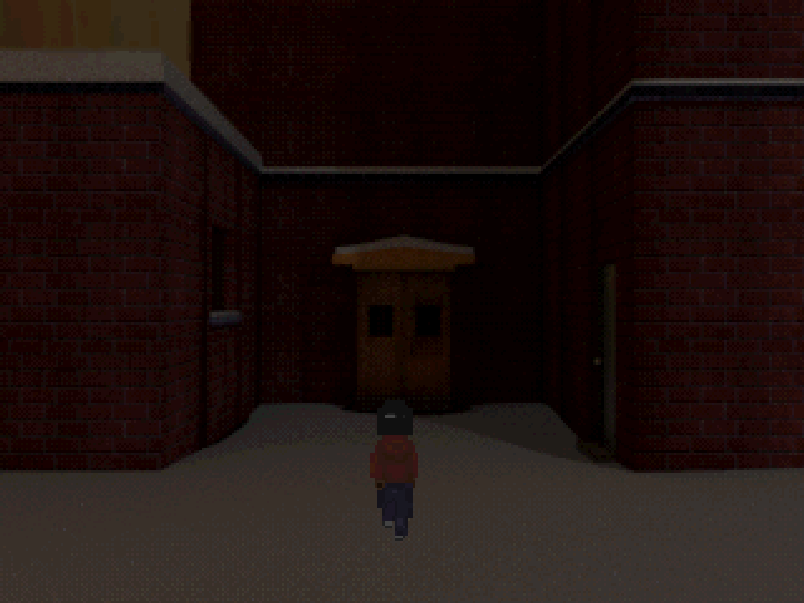
I should say I’ve been working on City Night again
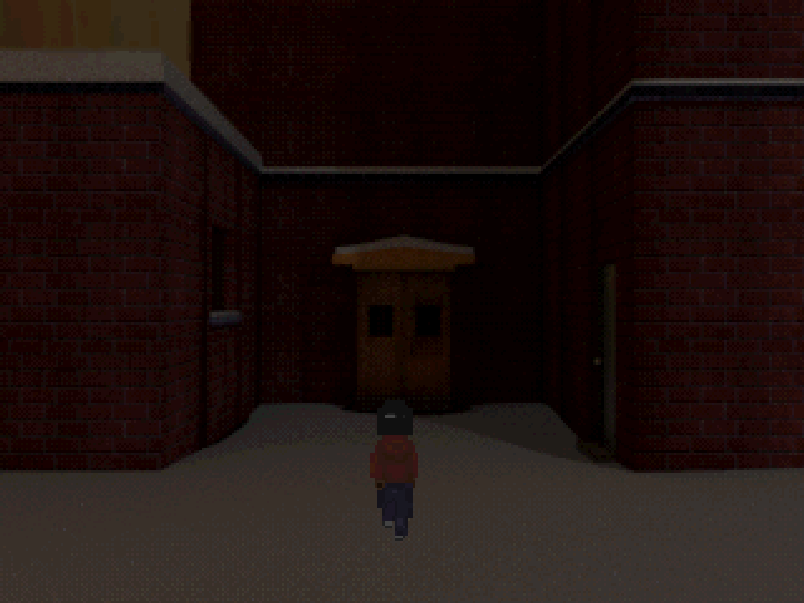
I should say I’ve been working on City Night again
I found that I was spending a lot of time on Tumblr, so I wrote a script that posts to tumblr for me. I basically just open a text editor, create whatever post I want and then execute my script. I’m hoping it works out okay. I really like Tumblr as a blogging platform, but I don’t want the social media side of it to take up all of my time. I also did sort of the same thing with Twitter, except a script that posts to Twitter already exists, and it does a lot more than just that. I guess it means I won’t actually “BE” on here so much anymore. I hope.
Anyway, I published the code on GitHub at https://github.com/xianbaum/tumblrcli if anyone is interested. The only thing it really can’t do is edit, reblog, or do photosets. You have to do that manually for now. I don’t know how submitting multiple images works.
Hi! Today I spent a little bit of time making Stray Kitty more accessible to everybody. If you take a look at my blog theme, you can see the kitties in action!
Now, anybody can include the script in whatever page they want by following these steps:
Put this anywhere in your HTML (hosted by Google Drive, allowed by its ToS)
Note: removed dead link.
Include a kitty in your webpage by calling the StrayKitty.addKitty() function when the page is loaded:
<script>window.addEventListener(“load”,function() {StrayKitty.addKitty();});</script>
You can add as as many kitties as you want! Here, I add 20 kitties.
<script>window.addEventListener(“load”,function() {for(i =0;i < 20; i++){StrayKitty.addKitty();}});</script>
Here is an HTML button that adds a kitty every time it is pressed:
<input type=“button” id = “kittybutton” value = “Add Kitty”/><script>document.getElementById(“kittybutton”).addEventListener(“click”, function(){StrayKitty.addKitty();});</script>
Finally, if you want to remove a kitty, you can call the StrayKitty.remKitty() function. Here is a button that removes a kitty:
<input type=“button” id = “remkittybutton” value = “Remove Kitty”/><script>document.getElementById(“remkittybutton”).addEventListener(“click”, function(){StrayKitty.remKitty();});</script>
It’s safe to call this function even when there are no kitties.
ALSO! If you have Greasemonkey installed, there are a couple of places you can get the user script, so you can bring the kitties wherever you browse to.
Anyway, Stray Kitty is open source and its source code is hosted publicly on GitHub: https://github.com/xianbaum/StrayKitty
Hi! I’m really excited to talk about this one because it’s something that I think everyone might like! Today and yesterday, I was working on a cat toy that I’ve been thinking about making for a while now. Anyway, I finished it!
Demo here (link removed, dead link. Click on cat icon in the corner to try, though!)
GitHub here https://github.com/xianbaum/StrayKitty
The cats act on their own, but you can interact with them by clicking on them.
I don’t know if anyone ever played around with a program called Stray Sheep in the late 90s/early 2000s, but this project is based on that. That program understands me.
Anyway, small problem for those who don’t have a way to host their own stuff: I haven’t figured out a permanent way to store and be able to hotlink the JS and the image (without violating some other website ToS), so anyone who uses it will have to figure that out that themselves. I’m not about to use my network for that, either…
I will continue to maintain this, so look out for updates and new features! Maybe I’ll add more things to do, and more things that the kitties can do!
How to use:
Hi! It’s been a while since I wrote anything on here, but I really have been working hard. I finished and released two projects. I updated my website to something aesthetically pleasing. I really like how it looks, but anyway, if you have any input, I really need it! It’s at https://christianbaum.com and please let me know if it’s ever down!
I published a game I worked on a while (I think one of the first progress posts I made on here shows what it used to be), under the name of Kat’s Dream on the Google Play store. You can read more about it or download it here, on my website. It used to be called JNSM, by the way. I will keep updating this and adding more features, but it’s not exactly a priority. Please check it out!
I also published an adaption of ELIZA on Android. I’m working on an upgraded version of this with user-defined custom speech patterns that I’m kind of excited about because as far as I know, a user-defined pattern-match version doesn’t exist. You can read about it and get a link to the Google Play store verison here!
I also uploaded a good portion of what I’ve done to GitHub, at https://github.com/xianbaum if anyone’s interested.
The game I’m focused on, City Night, is still progressing. Slowly, but still. but I’m working at my own pace. I want it to be good! I don’t have any progress videos right now, but I’ve been really working on sprites and animation lately, so I might show off that in the next few weeks. You can access some pretty old demos here, if you want, but don’t expect anything too interesting with those.
Besides that, I’ve been accepting small freelance jobs and really cranking up the “real” the job-search. But anyway, I think I should update this a lot more often. I was thinking once a week.